Posting an ad on Bazarafrique is simple and can be done in a few steps:
- Step 1 : Go to the ad submission page
- Step 2 : add photos
- Step 3: Fill in the title and description
- Step 4 : Choose the category and location of your ad
- Step 5: Set the price
- Step 6: Fill in your contact information
- Step 7: Publish the ad
Step 1 : Go to the ad submission page
From the home page of the site, click on the "Post ad" button:

Step 2 : add photos

You can add up to 10 photos for free on all categories, they must clearly represent the good or service you sell.
Step 3: Fill in the title and description
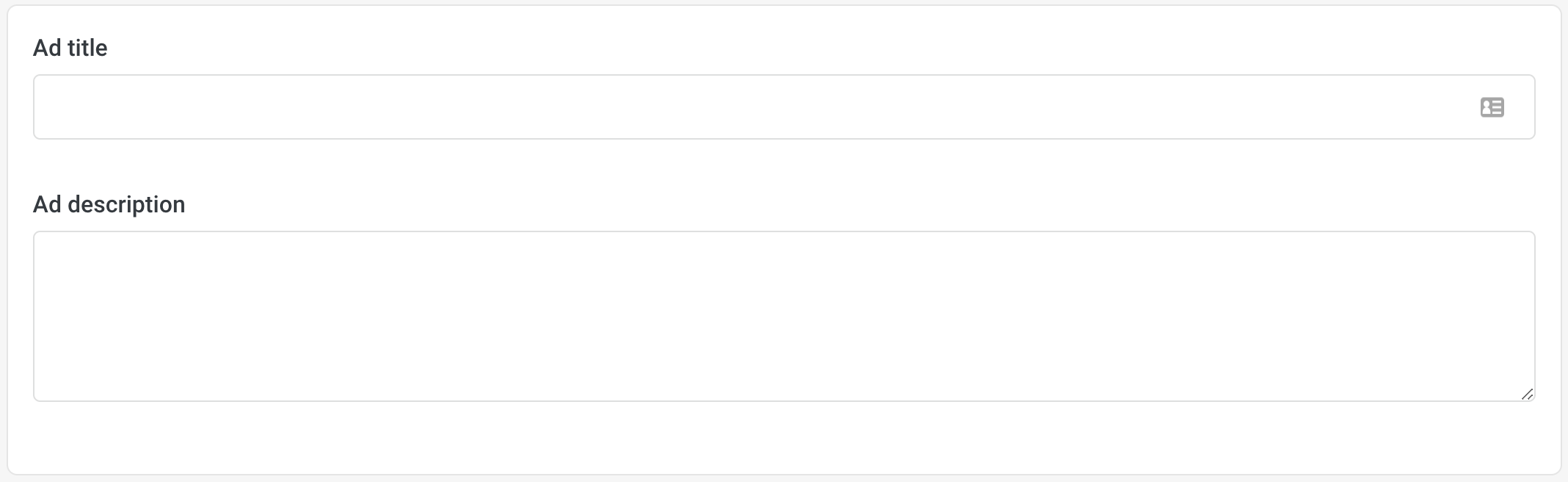
To increase your chances of selling your good or service, choose a clear title, which describes precisely what you sell, its type, its color, its material etc..
For example :
The description must contain all the useful information for the sale of your good.
Step 4 : Choose the category and location of your ad
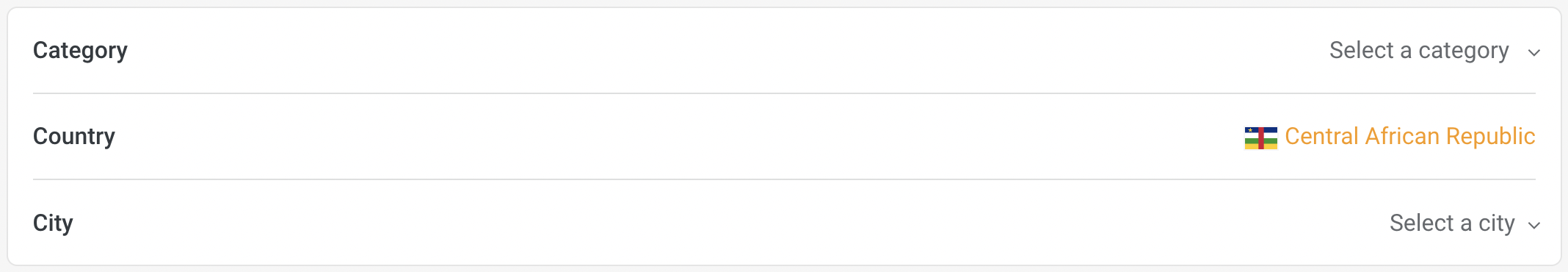
Be sure to choose the appropriate category for your ad, Bazarafrique has all the necessary categories for your goods or services.
The category must faithfully represent the nature of what you are selling so that your ad can be found easily.
Bazarafrique allows you to sell in all African countries, you just have to select the country and the city in which you want your ad to be visible.
Step 5: Set the price

Indicate the selling price of your good or service, the currency will be automatically selected according to the country selected for your ad.
the price is optional, if it is not filled, the negotiation will be done at the time of the purchase, it is nevertheless advised to set a price to increase your chances to be contacted by a buyer.
Step 6: Fill in your contact information

You must enter a valid phone number in order to be contacted by the buyers, select your country from the list, and enter your number.
You also have the possibility to add your Whatsapp number to be contacted even more easily.
Step 7: Publish the ad
Now that your ad is ready, just click on the "Publish" button at the bottom of the page.

You will then be redirected to your ads, and you will receive a confirmation email once your ad is published.